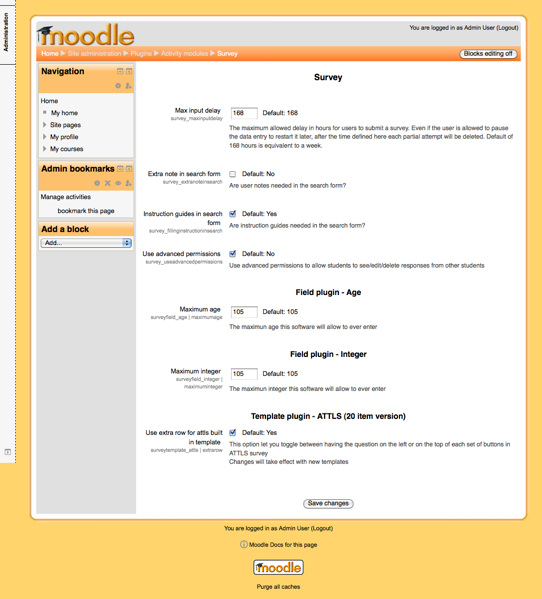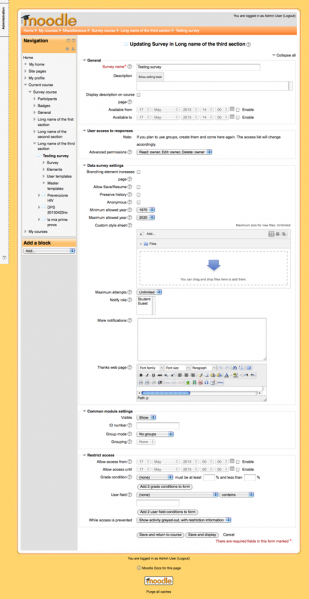Surveypro settings
A survey can be delivered in a lot of different ways for a lot of different purposes, so there are many settings that allow you to tweak the survey according to your needs.
Survey settings are divided into "site settings" level and "instance" settings level.
You can get the first through Administration -> Plugins -> Activity modules -> Survey
Contents
- 1 General site settings
- 2 Max input delay
- 3 Extra note in search form
- 4 Instruction guides in search form
- 5 Use advanced permissions
- 6 Maximum age
- 7 Maximum integer
- 8 Use extra row for attls built in template
- 9 Instance level settings
- 9.1 Available from
- 9.2 Available to
- 9.3 Advanced permissions
- 9.4 Branching element increases page
- 9.5 Allow Save/Resume
- 9.6 Preserve history
- 9.7 Anonymous
- 9.8 Minimum allowed year
- 9.9 Maximum allowed year
- 9.10 Custom style sheet
- 9.11 Maximum attempts
- 9.12 Notify role
- 9.13 More notifications
- 9.14 Thanks web page
General site settings
Max input delay
<<TODO: add the the description>>
Extra note in search form
<<TODO: add the the description>>
Instruction guides in search form
<<TODO: add the the description>>
Use advanced permissions
<<TODO: add the the description>>
Maximum age
<<TODO: add the the description>>
Maximum integer
<<TODO: add the the description>>
Use extra row for attls built in template
<<TODO: add the the description>>
In addition to this first general settings level, affecting EACH survey on your moodle installation, survey2 provides a set of instance level settings.
Instance level settings
Available from
<<TODO: add the the description>>
Available to
<<TODO: add the the description>>
Advanced permissions
<<TODO: add the the description>>
Branching element increases page
<<TODO: add the the description>>
Allow Save/Resume
<<TODO: add the the description>>
Preserve history
<<TODO: add the the description>>
Anonymous
<<TODO: add the the description>>
Minimum allowed year
<<TODO: add the the description>>
Maximum allowed year
<<TODO: add the the description>>
Custom style sheet
<<TODO: add the the description>>
Maximum attempts
<<TODO: add the the description>>
Notify role
<<TODO: add the the description>>
More notifications
<<TODO: add the the description>>
Thanks web page
<<TODO: add the the description>>