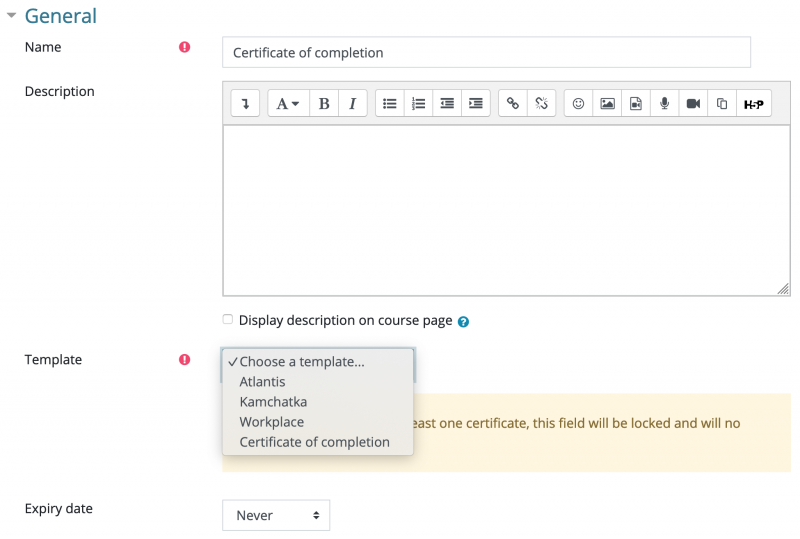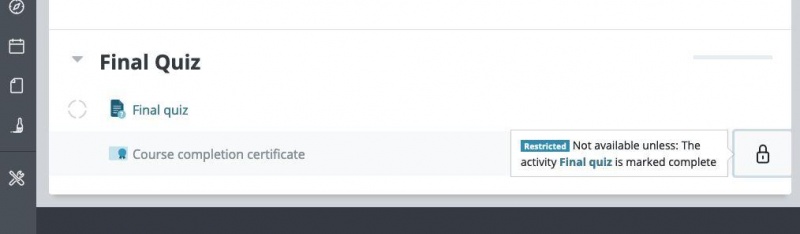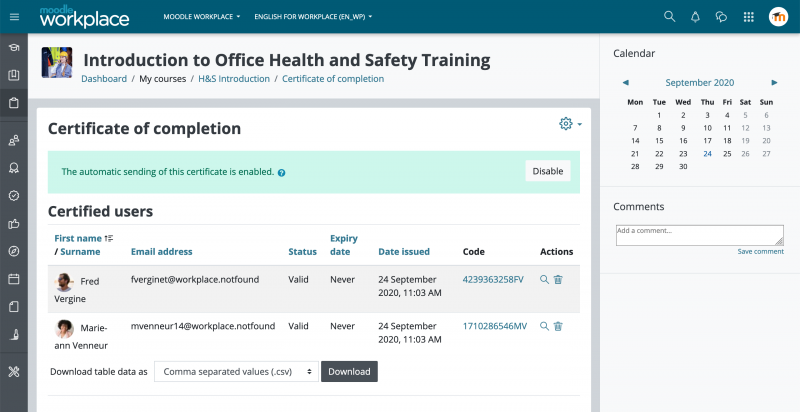Certificate course activity
Template:WorkplaceNonExclusive
Contents
Overview
This course activity allows certificates to be issued from within the course. It uses the templates that were previously created inside Certificates tool and issue them to students. This plugins is included in Moodle Workplace, for Moodle LMS users it can be downloaded from the plugins directory: mod_coursecertificate
Adding a new course certificate activity
After turning "Editing on", add a new course activity. It will be listed along with all other installed course activities.
Select a certificate template
Fill the typical activity settings as "Name", "Description" and other fields, if needed.
Select a certificate template which was previously created using the Certificates tool. Notice that once the activity issues at least one certificate, this field will be locked and will no longer be editable.
There's also an optional "Expiry date" setting.
Restricting access
While configuring the activity, pay attention to the activity restriction in the "Restrict access" section. Setting it correctly will avoid issuing the certificate by mistake to existing users.
Automatic sending
By enabling this option, students will automatically receive a PDF copy of the certificate once they meet this activity's access restrictions.
By disabling it, students will need to click on the activity link displayed on the course page to receive the certificate, once they meet the activity's access restrictions.