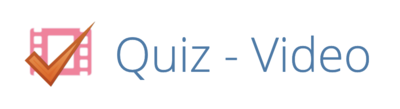Quiz Video activity
Quizzes can easily be added to videos withing your learnIT Media Library. To read how to do so, please look at how to create a video quiz.
Once you have create your quiz, you can add it to your courses by using the Quiz Video activity. By doing so, the answers that you receive via the quiz will automatically be imported to the gradebook in learnIT. Having the grades within learnIT will enable you to easily give feedback on each of your students answers and use those answers and grades to create more dynamic learning material for your students.
To get started, simply select the Quiz - Video from the Activity & Resource selector on your learnIT course and click "Select content". When selecting between your videos in your media library, you will only be presented with videos containing quizzes - finish by selecting "Embed". Now the title have been filled out by the title of the video and you can hit Save and return to course. Your quiz video is ready for your students.