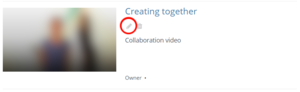LearnIT Media/VidGrid Migration
VidGrid Migration
All videos published on ITU's VidGrid before May 28, 2021 have been transferred automatically to LearnIT Media. Any videos you uploaded will be waiting for you in My Media Library. Since VidGrid organised videos different than LearnIT Media only the video's themselves are available, any folder structure you used is not present in LearnIT Media.
Missing Videos
If there are fewer videos than you expected, this can be due to the stricter rights management in the new system. By default only the owner on VidGrid (original uploader) of a video will have access to it on the new platform.
If you shared videos with colleagues in a common folder on VidGrid, you will only see the videos that you uploaded yourself.
Because of privacy regulations, and the more advance access control in LearnIT Media, the owner of a video will have to grant you access to the videos, before you can (re-)use them in your teaching. You can give any colleague access by following these steps:
- Locate the video you want to give your colleague access in your Media Library
- "Edit" the video's settings by clicking on the pencil-icon
- Select the "Collaboration"-tab
- Under Media Owner you can transfer all access rights to another user, Note that you will lose access to the video yourself since a video can have only a single owner
- Under Media Collaborators you can give any user rights to use the video. In most cases you would give the user "Co-Publisher" rights.
- You can search for one or more users by their full name, or ITU username (e-mail address)
- Click add and the users will have editing rights to the video, in the same tabs you can always revoke any rights you've given out.