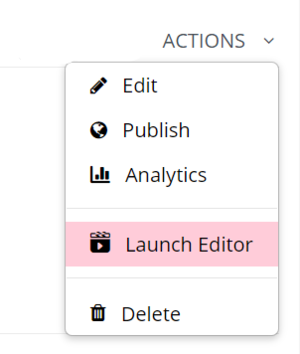LearnIT Media/Video Editor
From Learnit docs
LearnIT Media has an included basic video editor. It is not meant for sophisticated editing workflows, rather it is an easy way to trim and edit out a few sections from your already recorded video.
The video editor has the following functions:
- Setting start (in) and endpoint (out) of a video
- Splitting a video and setting multiple start and endpoints, which removes areas between the various segments
- Adding a fade in/out to the video segments
- Saving as a new clip or overwriting the original video
The timeline view enables you to see a preview of the video content as well as a waveform for the audio. Using the waveform as a guide for trimming your video is a great and quick way of locating silent areas that might need to be edited out.
Opening the Edtior
You can open the editor from My Media Library or Course Media, navigate to the video that you want to edit. From the 'actions' menu you click Launch Editor.