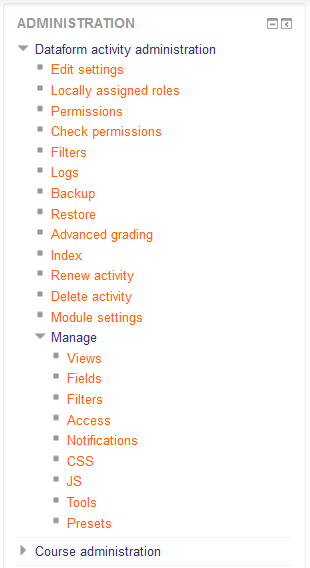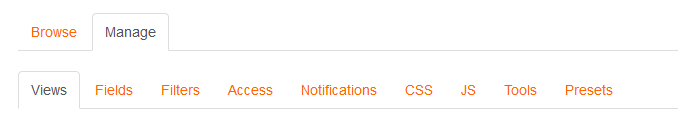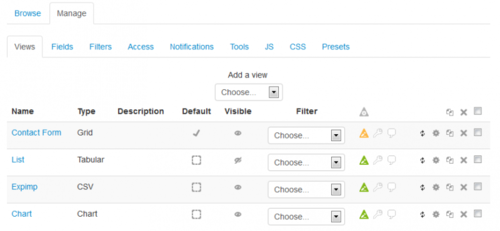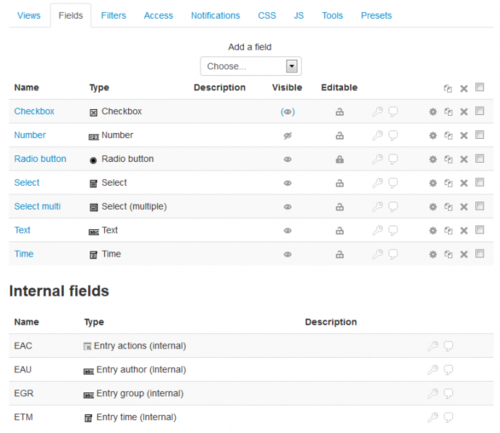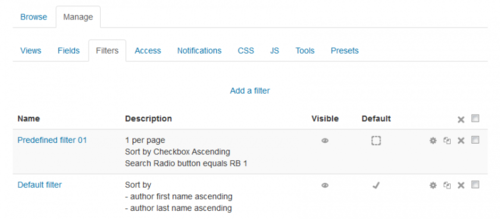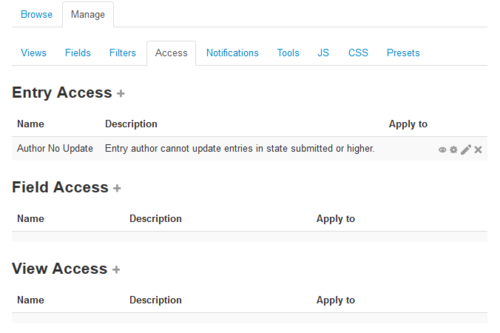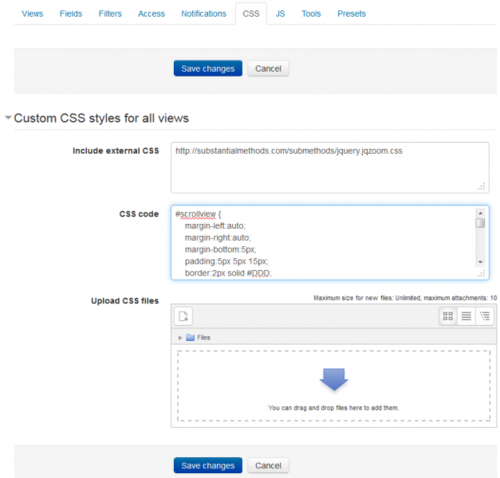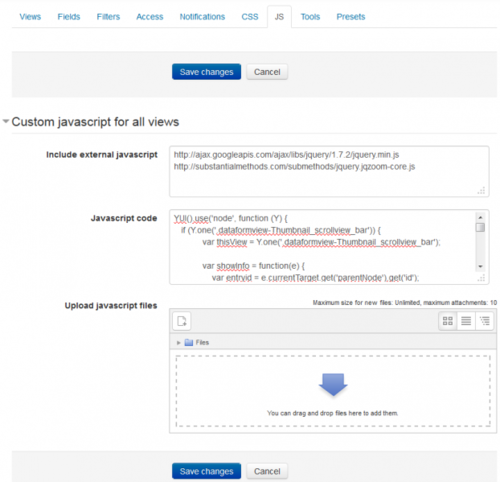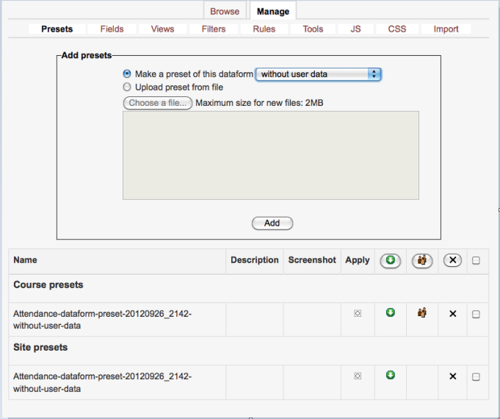Dataform Activity administration
From Learnit docs
Revision as of 11:13, 16 May 2019 by Docsadmin (talk | contribs) (Removed redirect to Dataform Activity administration#Presets)
Contents
Edit settings
Locally assigned roles
Assign roles for the activity. See Assign roles.
Permissions
Manage role permissions for the activity.
Check permissions
(Text) Filters
Logs
Backup
Restore
Advanced grading
Index
Go the Dataform index page of the course.
Renew activity
Clean up everything from the activity to make it a blank Dataform.
Delete activity
Delete the Dataform activity.
Module settings
Manage
The Manage options are available both from the activity administration navigation in the administration block and from the Manage tabs in the main content region. The Manage tabs offer a convenient way for moving between the various areas of the activity administration when creating or updating an activity.
Views
Fields
Filters
Access
Notifications
500px
CSS
JS
Tools
500px