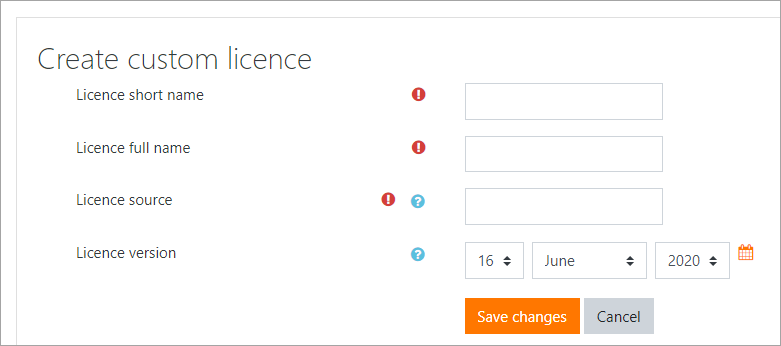Difference between revisions of "Licences"
From Learnit docs
(Redirected page to Licences) (Tag: New redirect) |
(Removed redirect to Licences) (Tag: Removed redirect) |
||
| Line 1: | Line 1: | ||
| − | |||
| − | |||
| − | |||
{{Managing content}} | {{Managing content}} | ||
Latest revision as of 15:20, 11 June 2021
Licence settings
- An administrator can specify the default site licence from Site administration > Licence > Licence settings.
- The setting 'Remember user licence preference' (enable by default) will remember the last licence selected by a user when uploading a file. If the setting is disabled, the default licence will be used.
Licence manager
- From the licence manager, the administrator can disable certain licences (except the specified default).
- A button 'Create licence' allows the administrator to enter details of a custom licence, along with its URL:
Licences affecting what users see
Note: The licence given to a file when uploaded to Moodle does not in any way affect its visibility on a course. It simply creates the default when it is being re-used elsewhere. This default licence can be changed at the time of display.