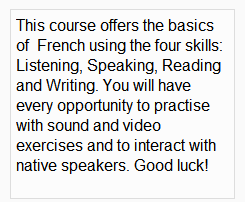Difference between revisions of "Course/site summary block"
(Created page with "{{Blocks}}The '''course/site summary''' block provides a summary and/or description for your course as contained in the summary text of the course settings...") |
(Redirected page to Course/site summary block) (Tag: New redirect) |
||
| Line 1: | Line 1: | ||
| + | #REDIRECT [[Course/site summary block]] | ||
{{Blocks}}The '''course/site summary''' block provides a summary and/or description for your course as contained in the summary text of the [[Course settings|course settings]]. | {{Blocks}}The '''course/site summary''' block provides a summary and/or description for your course as contained in the summary text of the [[Course settings|course settings]]. | ||
Revision as of 11:09, 16 May 2019
Redirect to:
Template:BlocksThe course/site summary block provides a summary and/or description for your course as contained in the summary text of the course settings.
Note: The front page summary, accessed from Administration > Front page Settings > Edit settings, can appear as a side block similar to the course summary blocks. Alternatively, if you want your front page summary in the centre of the front page, check "include a topic section" in the Edit settings page and instead of using the summary block, type your front page summary text into the topic section.
Note: Images cannot be added to the site summary block via the file repositories - although a URL reference to an image can be used here. Some people use the "include a topic section" mentioned above to add images to this block.
de:Kursbeschreibung-Block es:Bloque de resumen del curso/sitio