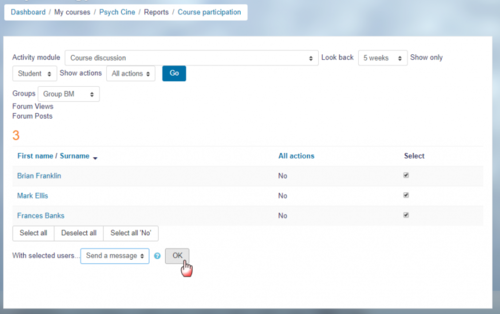Difference between revisions of "Participation report"
(Redirected page to Participation report) (Tag: New redirect) |
|||
| (2 intermediate revisions by the same user not shown) | |||
| Line 1: | Line 1: | ||
| − | |||
{{Course reports}} | {{Course reports}} | ||
| − | A participation report for a particular activity can be generated by a manager, teacher or non-editing teacher (or any other user with the capability [[Capabilities/report/participation:view|report/participation:view]]) | + | A participation report for a particular activity can be generated by a manager, teacher or non-editing teacher (or any other user with the capability [[Capabilities/report/participation:view|report/participation:view]]). |
| + | |||
| + | Participation reports: | ||
*Generate a list of who has participated in a given activity, and how many times. | *Generate a list of who has participated in a given activity, and how many times. | ||
| Line 7: | Line 8: | ||
*Allow individuals or groups students (e.g. those who have not participated) to be easily messaged. | *Allow individuals or groups students (e.g. those who have not participated) to be easily messaged. | ||
| − | You can generate a participation report in | + | You can generate a participation report either via Reports in the Actions menu (cog icon) on the course page or the Administration block (Course administration > Reports > Course participation) if using the Classic theme. |
[[Image:ReportsMessaging.png|thumb|center|500px]] | [[Image:ReportsMessaging.png|thumb|center|500px]] | ||
| Line 17: | Line 18: | ||
*Forum Post: Add Discussion, Add Post, Delete Discussion, Delete Post, Move Discussion, Prune Post, Update Post, Subscribe, Unsubscribe | *Forum Post: Add Discussion, Add Post, Delete Discussion, Delete Post, Move Discussion, Prune Post, Update Post, Subscribe, Unsubscribe | ||
| − | An extremely useful feature of the participation report is the option to send a message to all students who have not completed a certain action. Other options with selected users are to add a note or extend enrolment. | + | ''An extremely useful feature of the participation report is the option to send a message to all students who have not completed a certain action. Other options with selected users are to add a note or extend enrolment.'' |
| − | |||
| − | |||
| + | Notes: | ||
| + | # [[Messaging]] should be enabled on the site for the option to send a message to all students to be available. | ||
| + | # If a [[Using_Forum#Moving_a_discussion|forum post is moved]], the participation report will show incorrect results for the affected forums. For example, take a student who posted in forum A and had their post moved to forum B. In the course participation report the student will still be listed has having made a post in forum A, but will not be listed as having made a post yet in forum B. | ||
[[es:Reporte de participación]] | [[es:Reporte de participación]] | ||
| − | [[fr: | + | [[fr:Participation au cours]] |
[[de:Kursbeteiligung]] | [[de:Kursbeteiligung]] | ||
Latest revision as of 14:52, 11 June 2021
Template:Course reports A participation report for a particular activity can be generated by a manager, teacher or non-editing teacher (or any other user with the capability report/participation:view).
Participation reports:
- Generate a list of who has participated in a given activity, and how many times.
- Can be filtered by role, group, and action (View or Post).
- Allow individuals or groups students (e.g. those who have not participated) to be easily messaged.
You can generate a participation report either via Reports in the Actions menu (cog icon) on the course page or the Administration block (Course administration > Reports > Course participation) if using the Classic theme.
The definition of View and Post for the selected activity type will be given on screen.
For example:
- Forum View: View Discussion, Search, View Forum, View Subscribers
- Forum Post: Add Discussion, Add Post, Delete Discussion, Delete Post, Move Discussion, Prune Post, Update Post, Subscribe, Unsubscribe
An extremely useful feature of the participation report is the option to send a message to all students who have not completed a certain action. Other options with selected users are to add a note or extend enrolment.
Notes:
- Messaging should be enabled on the site for the option to send a message to all students to be available.
- If a forum post is moved, the participation report will show incorrect results for the affected forums. For example, take a student who posted in forum A and had their post moved to forum B. In the course participation report the student will still be listed has having made a post in forum A, but will not be listed as having made a post yet in forum B.
es:Reporte de participación fr:Participation au cours de:Kursbeteiligung