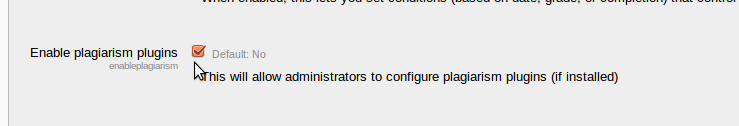Difference between revisions of "Managing plagiarism prevention"
From Learnit docs
(Created page with "{{Plagiarism prevention}} ==Enabling plagiarism prevention== To make use of plagiarism prevention, the feature must be enabled by an administrator by checking the enable plag...") |
|||
| (2 intermediate revisions by the same user not shown) | |||
| Line 15: | Line 15: | ||
*[[Plagiarism Prevention Turnitin|Turnitin]] - Commercial tool requires paid subscription | *[[Plagiarism Prevention Turnitin|Turnitin]] - Commercial tool requires paid subscription | ||
*[[Plagiarism Prevention URKUND|URKUND]] - Commercial tool requires paid subscription | *[[Plagiarism Prevention URKUND|URKUND]] - Commercial tool requires paid subscription | ||
| − | * [https://moodle.org/plugins/ | + | * [https://moodle.org/plugins/plagiarism_unicheck Unicheck] - Commercial tool requires paid subscription |
=== Partially supported plugins === | === Partially supported plugins === | ||
| Line 27: | Line 27: | ||
*[[Acknowledge plagiarism statement access rule]] - A plugin by the Open University lets you require students to agree to a statement about not plagiarising before starting a quiz. | *[[Acknowledge plagiarism statement access rule]] - A plugin by the Open University lets you require students to agree to a statement about not plagiarising before starting a quiz. | ||
*[https://moodle.org/plugins/view.php?plugin=quizaccess_safeexambrowser Safe Exam Browser quiz access rule] - Provides Safe Exam Browser 2.0 integration for Moodle. | *[https://moodle.org/plugins/view.php?plugin=quizaccess_safeexambrowser Safe Exam Browser quiz access rule] - Provides Safe Exam Browser 2.0 integration for Moodle. | ||
| + | *[[Essay (auto-grade) question type]] - An additional essay question type that can use a glossary of common errors to detect plagiarized phrases. | ||
[[Category:Site administration]] | [[Category:Site administration]] | ||
[[de:Plagiatsuche-Plugins verwalten]] | [[de:Plagiatsuche-Plugins verwalten]] | ||
[[es:Gestionando prevención de plagio]] | [[es:Gestionando prevención de plagio]] | ||
Latest revision as of 14:51, 11 June 2021
Template:Plagiarism prevention
Contents
Enabling plagiarism prevention
To make use of plagiarism prevention, the feature must be enabled by an administrator by checking the enable plagiarism plugins box in Administration > Site administration > Advanced features.
Plagiarism prevention plugins
An administrator then needs to install and configure one or more plagiarism prevention plugins in Administration > Site administration > Plugins > Plagiarism prevention > Plagiarism settings. Possible plugins include:
Fully supported plugins
These are plugins that support plagiarism detection within the Moodle Assignment, Workshop and Forum activities.
- Compilatio - Commercial tool requires paid subscription
- Turnitin - Commercial tool requires paid subscription
- URKUND - Commercial tool requires paid subscription
- Unicheck - Commercial tool requires paid subscription
Partially supported plugins
These are plugins that currently only support the Moodle Assignment activity.
- CopyCheck - Commercial tool requires paid subscription
- PLAGIARISMA - Commercial tool requires paid subscription
- PlagScan - Commercial tool requires paid subscription
- Vericite - Commercial tool requires paid subscription
Other tools for managing plagiarism
- Acknowledge plagiarism statement access rule - A plugin by the Open University lets you require students to agree to a statement about not plagiarising before starting a quiz.
- Safe Exam Browser quiz access rule - Provides Safe Exam Browser 2.0 integration for Moodle.
- Essay (auto-grade) question type - An additional essay question type that can use a glossary of common errors to detect plagiarized phrases.
de:Plagiatsuche-Plugins verwalten es:Gestionando prevención de plagio