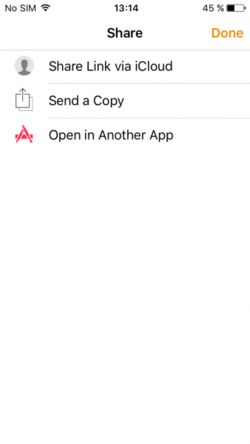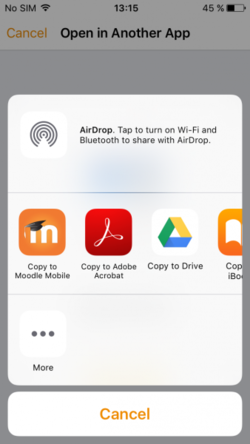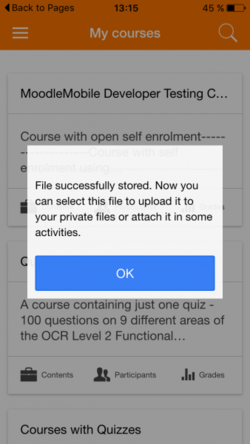Difference between revisions of "Sharing files with Moodle Mobile with iOS"
From Learnit docs
(Created page with "{{Mobile}} ==Sharing files with the app== When using iOS, uploading external files can be tricky. Use the following steps to send a file to the app and use it when needed....") |
(Redirected page to Sharing files with Moodle Mobile with iOS) (Tag: New redirect) |
||
| Line 1: | Line 1: | ||
| + | #REDIRECT [[Sharing files with Moodle Mobile with iOS]] | ||
{{Mobile}} | {{Mobile}} | ||
Revision as of 11:11, 16 May 2019
Redirect to:
Sharing files with the app
When using iOS, uploading external files can be tricky. Use the following steps to send a file to the app and use it when needed.
Previous to the following steps you should share files to the Mooble Mobile app.
es:Compartiendo archivos con Moodle Mobile con iOS it: Condividere file sulla App Moodle con iOS