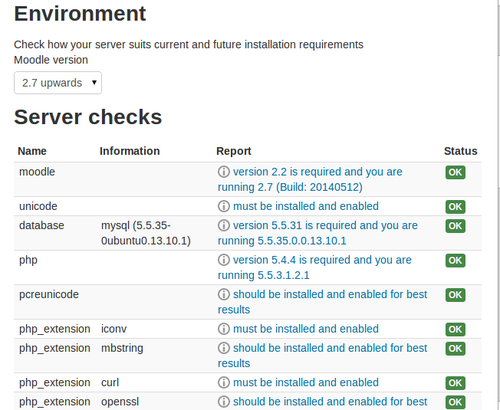Difference between revisions of "Environment"
From Learnit docs
(Created page with "{{Server settings}} An administrator can check that their site meets all system requirements for the current and future versions of Moodle in ''Administration > Site administr...") |
(Redirected page to Environment) (Tag: New redirect) |
||
| Line 1: | Line 1: | ||
| + | #redirect [[Environment]] | ||
{{Server settings}} | {{Server settings}} | ||
An administrator can check that their site meets all system requirements for the current and future versions of Moodle in ''Administration > Site administration > Server > Environment''. It is important to check system requirements prior to [[Upgrading|upgrading]]. | An administrator can check that their site meets all system requirements for the current and future versions of Moodle in ''Administration > Site administration > Server > Environment''. It is important to check system requirements prior to [[Upgrading|upgrading]]. | ||
Revision as of 11:08, 16 May 2019
Redirect to:
Template:Server settings An administrator can check that their site meets all system requirements for the current and future versions of Moodle in Administration > Site administration > Server > Environment. It is important to check system requirements prior to upgrading.
See also
es:Entorno eu:Ingurunea fr:Environnement ja:動作環境 de:Serverkonfiguration