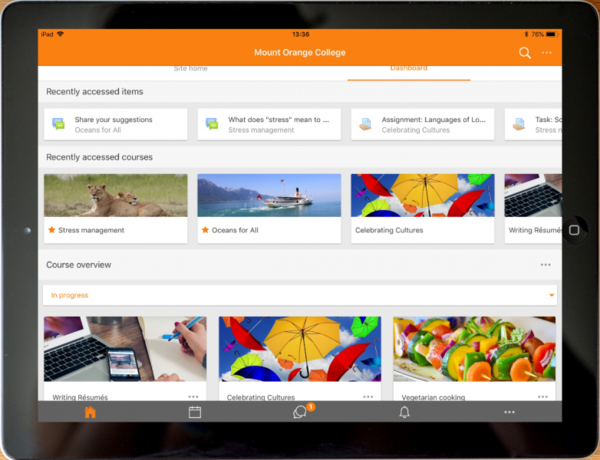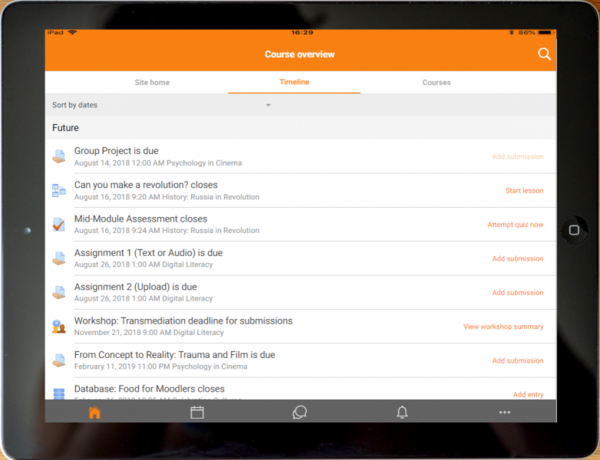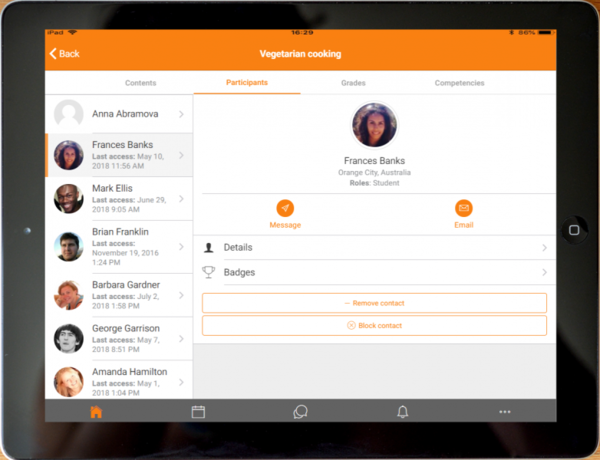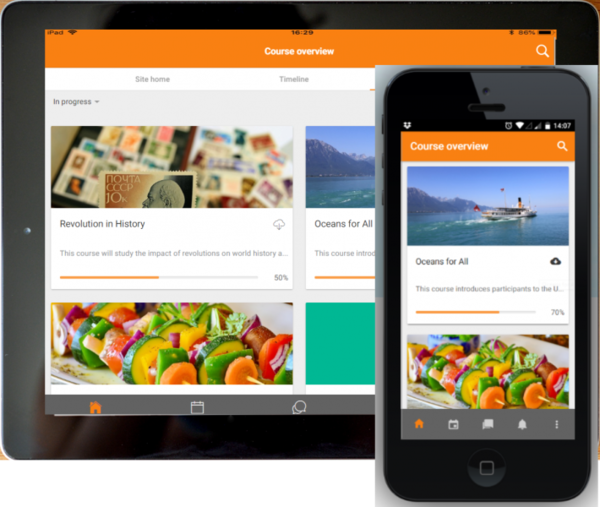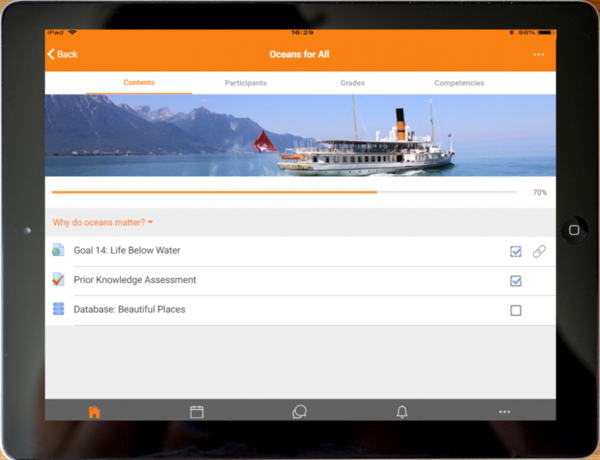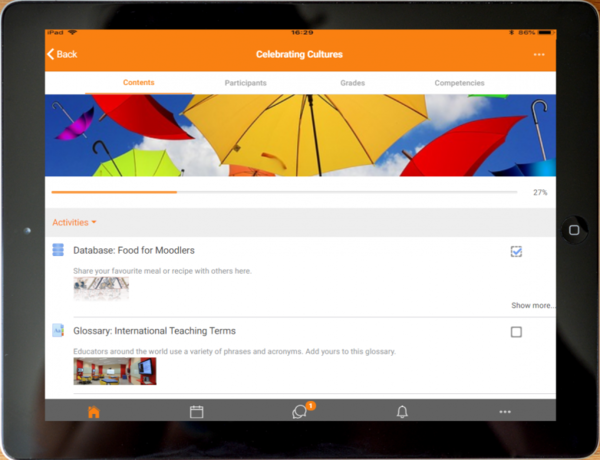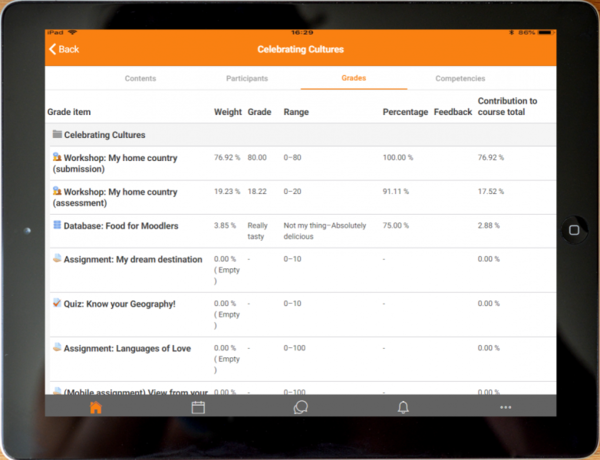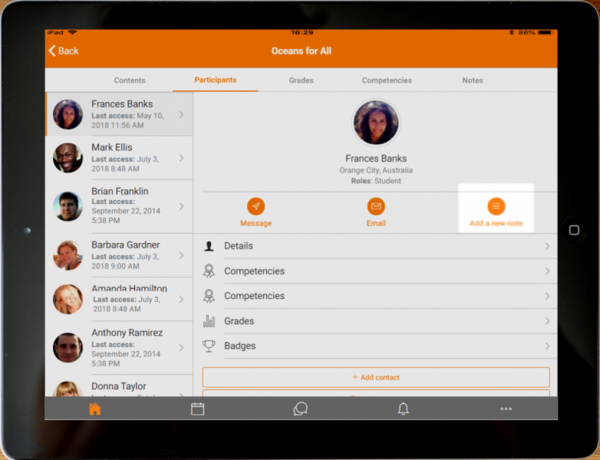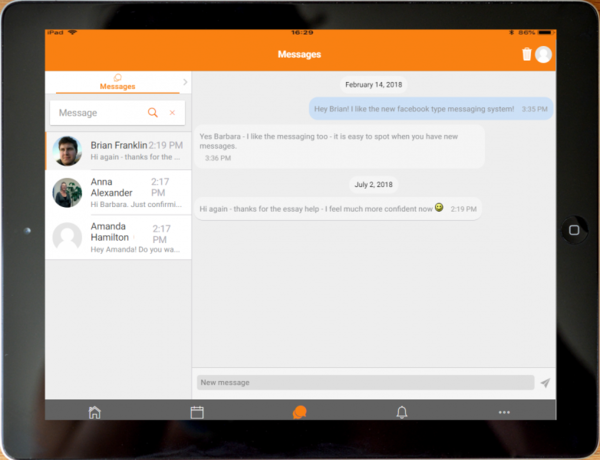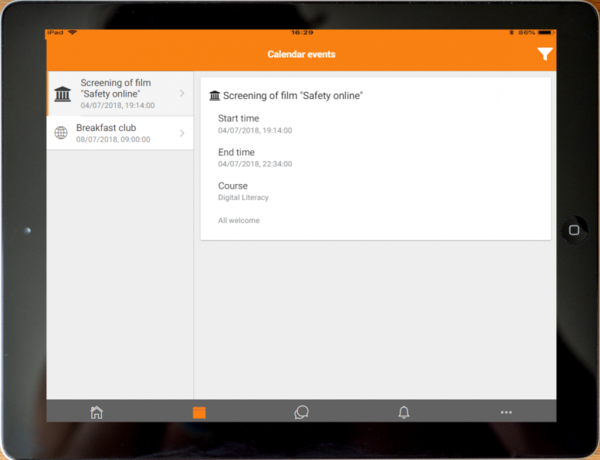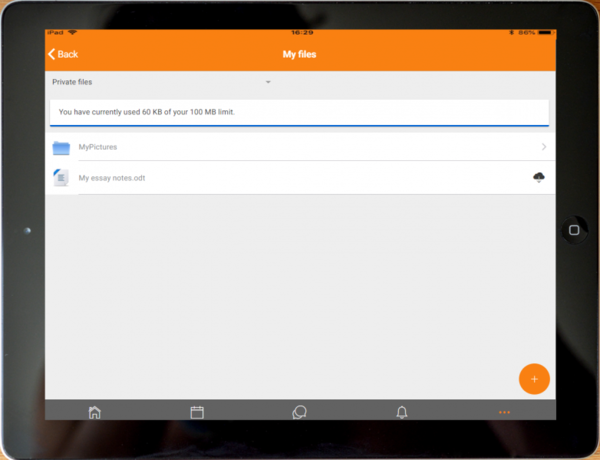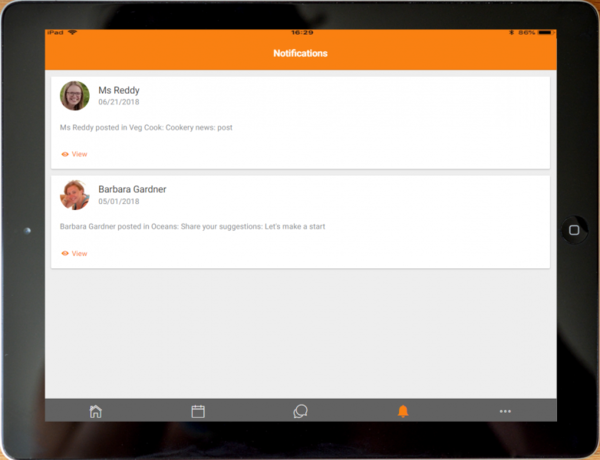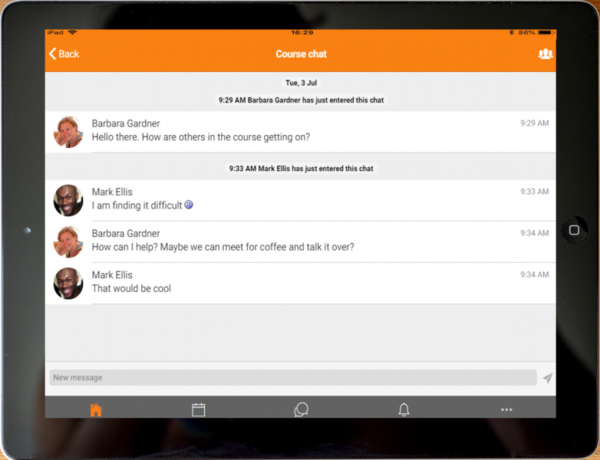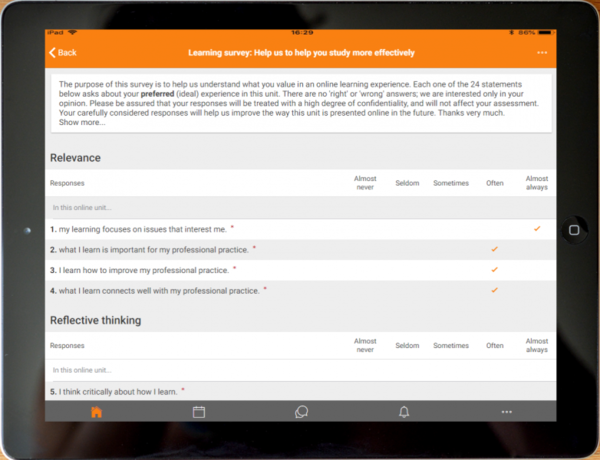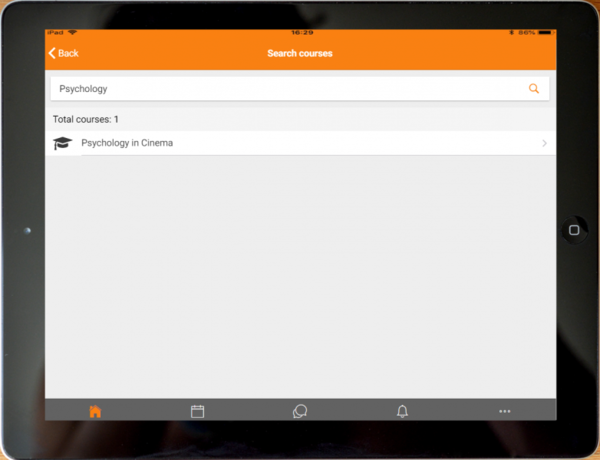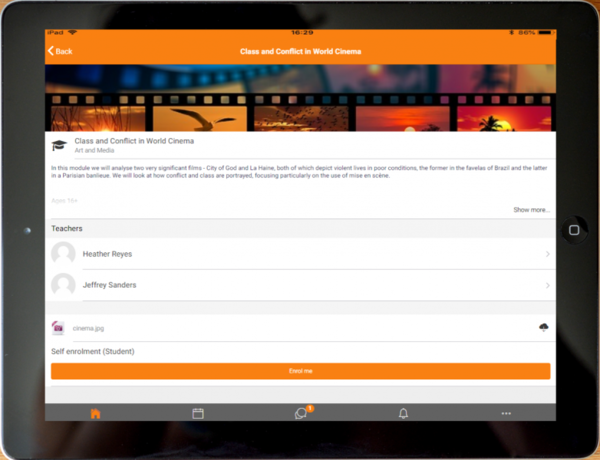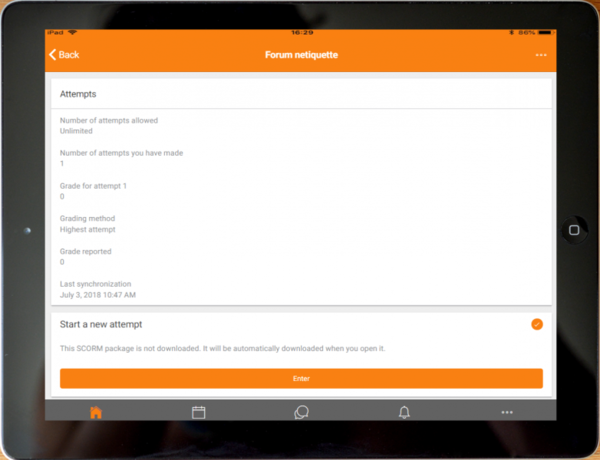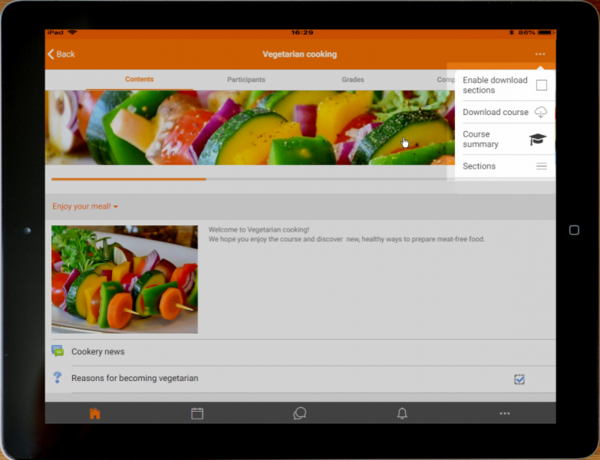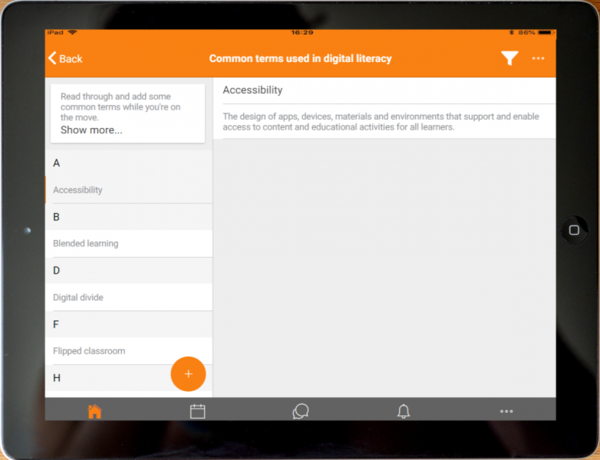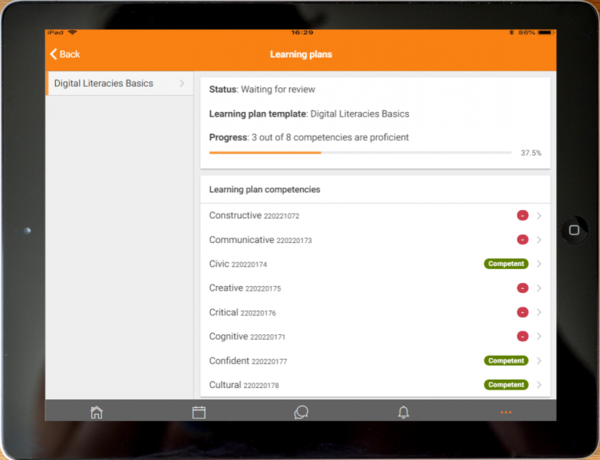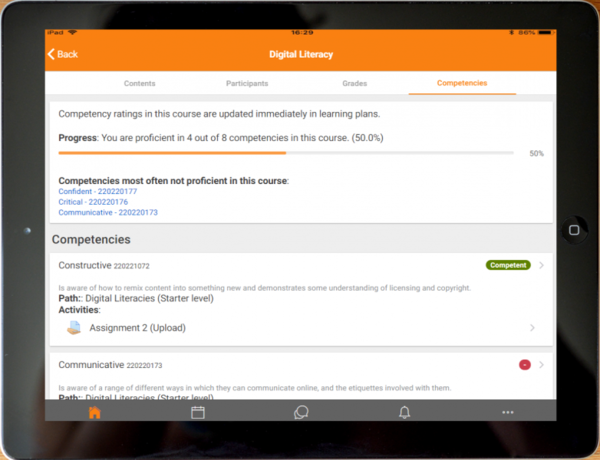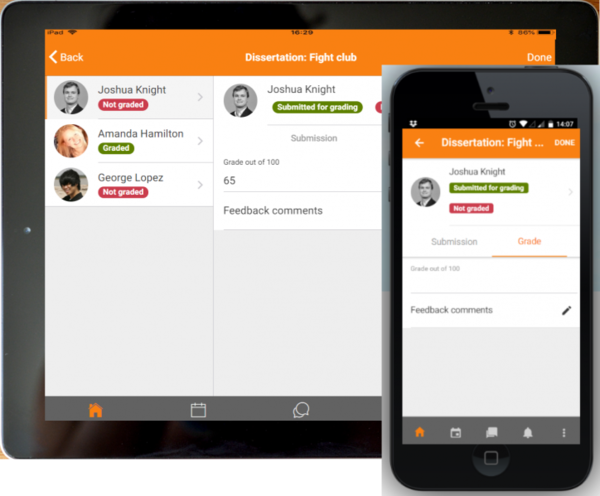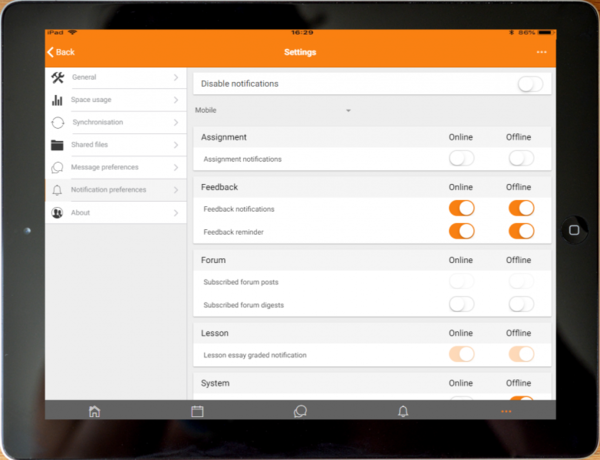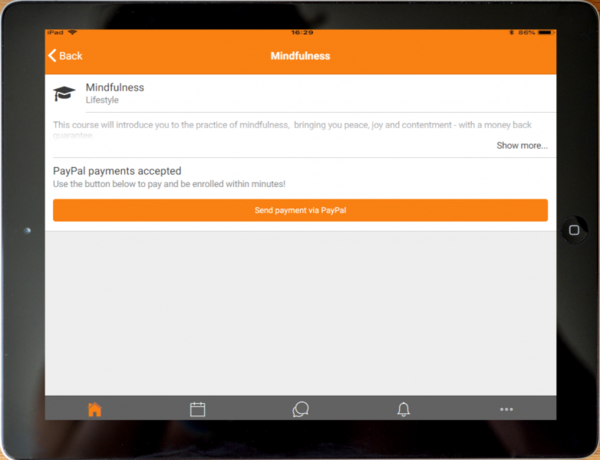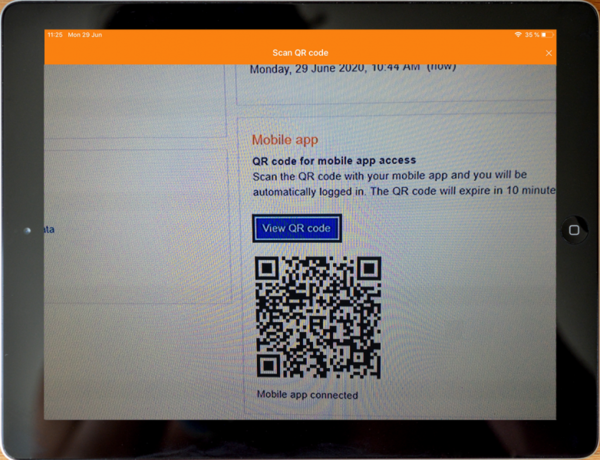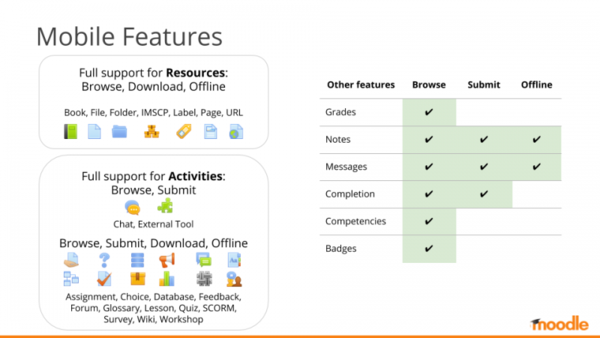Difference between revisions of "Moodle app features"
(Redirected page to Moodle app features) (Tag: New redirect) |
|||
| (One intermediate revision by the same user not shown) | |||
| Line 1: | Line 1: | ||
| − | |||
{{Mobile}} | {{Mobile}} | ||
__NOTOC__ | __NOTOC__ | ||
| Line 7: | Line 6: | ||
<li class="span6"> | <li class="span6"> | ||
<div class="thumbnail"> | <div class="thumbnail"> | ||
| − | [[File: | + | [[File:36MoodleApp.png|600px]] |
<div class="caption"> | <div class="caption"> | ||
<h4>See your courses at glance</h4> | <h4>See your courses at glance</h4> | ||
| Line 206: | Line 205: | ||
<div class="caption"> | <div class="caption"> | ||
<h4>Play SCORM packages on and off-line</h4> | <h4>Play SCORM packages on and off-line</h4> | ||
| − | <p>The [[Moodle | + | <p>The [[Moodle app SCORM player]] tracks interactions and synchronises when you're back online.</p> |
</div> | </div> | ||
</div> | </div> | ||
| Line 262: | Line 261: | ||
[[File:mobile35competencies.png|600px]] | [[File:mobile35competencies.png|600px]] | ||
<div class="caption"> | <div class="caption"> | ||
| − | <h4> | + | <h4>Easiy view course competencies</h4> |
<p>A Competencies tab allows you to see course competencies at a glance.</p> | <p>A Competencies tab allows you to see course competencies at a glance.</p> | ||
</div> | </div> | ||
| Line 272: | Line 271: | ||
<div class="caption"> | <div class="caption"> | ||
<h4>Teachers: Grade assignments</h4> | <h4>Teachers: Grade assignments</h4> | ||
| − | <p>Assignments may be graded on the move, from the app and may be graded offline | + | <p>Assignments may be graded on the move, from the app and may be graded offline</p> |
</div> | </div> | ||
</div> | </div> | ||
| Line 285: | Line 284: | ||
<div class="caption"> | <div class="caption"> | ||
<h4>View badges from your profile</h4> | <h4>View badges from your profile</h4> | ||
| − | <p>Badges are now visible from a link in the user profile | + | <p>Badges are now visible from a link in the user profile</p> |
</div> | </div> | ||
</div> | </div> | ||
| Line 294: | Line 293: | ||
<div class="caption"> | <div class="caption"> | ||
<h4>Notifications & Messaging preferences</h4> | <h4>Notifications & Messaging preferences</h4> | ||
| − | <p>New preferences screen lets you decide how to be alerted | + | <p>New preferences screen lets you decide how to be alerted</p> |
</div> | </div> | ||
</div> | </div> | ||
| Line 317: | Line 316: | ||
<h4>Sign up to courses via PayPal</h4> | <h4>Sign up to courses via PayPal</h4> | ||
<p>PayPal enrolment is now supported in the app.</p> | <p>PayPal enrolment is now supported in the app.</p> | ||
| + | </div> | ||
| + | </div> | ||
| + | </li> | ||
| + | </ul> | ||
| + | </div> | ||
| + | <div class="row-fluid"> | ||
| + | <ul class="thumbnails"> | ||
| + | <li class="span6"> | ||
| + | <div class="thumbnail"> | ||
| + | [[File: mobile39h5p.png|600px]] | ||
| + | <div class="caption"> | ||
| + | <h4>Play H5P on and off-line</h4> | ||
| + | <p>Users can now play [[Moodle_app_H5P_support|H5P packages]] on and off-line, including grading for the H5P activity.</p> | ||
| + | </div> | ||
| + | </div> | ||
| + | </li> | ||
| + | <li class="span6"> | ||
| + | <div class="thumbnail"> | ||
| + | [[File:mobile39qr.png|600px]] | ||
| + | <div class="caption"> | ||
| + | <h4>Scan QRs to login or open courses/activities in the app</h4> | ||
| + | <p>The app now includes a QR reader so users can easily authenticate in their site or open certain courses or activities in the app.</p> | ||
</div> | </div> | ||
</div> | </div> | ||
| Line 324: | Line 345: | ||
====Features summary==== | ====Features summary==== | ||
| − | + | Please, download the following document that includes a detailed features comparision table between Moodle LMS and the Moodle app: [[:File:Moodle_features_students.pdf|Moodle features for students]] | |
| − | |||
| − | |||
| − | |||
| − | |||
| − | |||
| − | |||
| − | |||
| − | |||
| − | |||
| − | |||
| − | |||
| − | |||
| − | |||
| − | |||
| − | |||
| − | |||
| − | |||
| − | |||
| − | |||
| − | |||
| − | |||
| − | |||
| − | |||
| − | |||
| − | |||
| − | |||
| − | |||
| − | |||
| − | |||
| − | |||
| − | |||
| − | |||
| − | |||
| − | |||
| − | |||
| − | |||
==Activities & Resources Support== | ==Activities & Resources Support== | ||
| − | [[File:moodlemobile_activities_resources.png | + | [[File:moodlemobile_activities_resources.png|600px]] |
| − | |||
| − | |||
| − | |||
=== Languages === | === Languages === | ||
| − | The Moodle app is being translated into an increasing number of languages. As of | + | The Moodle app is being translated into an increasing number of languages. As of June 2020, 47 languages are available: |
| − | (ar) عربي, (bg) Български, (ca) Català, (cs) Čeština, (da) Dansk, (de) Deutsch, (de-du) Deutsch - Du, (el) Ελληνικά, (en) English, (es) Español, (es-mx) Español - México, (eu) Euskara, (fa) فارسی, (fi) Suomi, (fr)Français, (he)עברית, (hu) magyar, (it) Italiano, (ja) 日本語, (ko) 한국어, (lt) Lietuvių, (mr) मराठी, (nl) Nederlands, (pl) Polski, (pt-br) Português - Brasil, (pt) Português - Portugal, (ro) Română, (ru) Русский, (sr-cr) Српски, (sr-lt) Srpski, (sv) Svenska, (tr) Türkçe, (uk) Українська, (zh-cn) 简体中文, (zh-tw) 正體中文 | + | (ar) عربي, (bg) Български, (ca) Català, (cs) Čeština, (da) Dansk, (de) Deutsch, (de-du) Deutsch - Du, (el) Ελληνικά, (en) English, (en-us) English - United States, (es) Español, (es-mx) Español - México, (eu) Euskara, (fa) فارسی, (fi) Suomi, (fr) Français, (he) עברית, (hu) magyar, (id) Indonesian, (it) Italiano, (ja) 日本語, (km) ខ្មែរ, (kn) ಕನ್ನಡ, (ko) 한국어, (lt) Lietuvių, (lv) Latviešu, (mn) मराठी, (mr) मराठी, (nl) Nederlands, (no) Norsk - bokmål, (pl) Polski, (pt-br) Português - Brasil, (pt) Português - Portugal, (pt-br) Português - Brasil, (ro) Română, (ru) Русский, (sl) Slovenščina, (sr-cr) Српски, (sr-lt) Srpski, (sv) Svenska, (tg) Тоҷикӣ, (tr) Türkçe, (uk) Українська, (vi) Vietnamese, (zh-cn) 简体中文, (zh-tw) 正體中文 |
If the Moodle app is not yet available in your language, please consider helping with the translation. See [[:dev:Translating Moodle Mobile|Translating Moodle Mobile]] for details. | If the Moodle app is not yet available in your language, please consider helping with the translation. See [[:dev:Translating Moodle Mobile|Translating Moodle Mobile]] for details. | ||
[[ca:Característiques_Moodle_Mobile]] | [[ca:Característiques_Moodle_Mobile]] | ||
| − | |||
[[es:Características de Moodle Mobile]] | [[es:Características de Moodle Mobile]] | ||
[[fr:Fonctionnalités de l'app mobile]] | [[fr:Fonctionnalités de l'app mobile]] | ||
| − | [[ | + | [[de:Moodle App - Funktionalitäten]] |
== See also == | == See also == | ||
* [http://www.slideshare.net/juanleyva/moodle-mobile-offline-features Moodle Mobile offline features] - Presentation in the MoodleMoot UK 2016 | * [http://www.slideshare.net/juanleyva/moodle-mobile-offline-features Moodle Mobile offline features] - Presentation in the MoodleMoot UK 2016 | ||
* [[:dev:Moodle Mobile release notes|Moodle Mobile release notes]] in the dev docs | * [[:dev:Moodle Mobile release notes|Moodle Mobile release notes]] in the dev docs | ||
Latest revision as of 14:51, 11 June 2021
-
Activity completion
Track progress from your device with Activity completion. Automatic completion is registered, and students can also manually mark a task complete on their mobile.
-
Notifications
Keep up to date with notifications. The app supports both local (calendar events) and push (messages, forum posts, submitted assignments etc) notifications. See Mobile app notifications for more details. Infinite scrolling is available and local notifications have multi-site support.
-
Make choices
The app supports students making and removing choices.
-
Engage in chat, on the move
Participate in a course Chat activity.
-
Feed back to teachers with a survey
Surveys may now be taken using the app.
-
Play SCORM packages on and off-line
The Moodle app SCORM player tracks interactions and synchronises when you're back online.
-
Take quizzes on your mobile
Quizzes may now be completed on the move. Find out more about the Moodle Mobile quiz.
-
View badges from your profile
Badges are now visible from a link in the user profile
-
Submit to workshops from the app
Students can now do workshop activities from their mobile or tablet.
-
Play H5P on and off-line
Users can now play H5P packages on and off-line, including grading for the H5P activity.
Features summary
Please, download the following document that includes a detailed features comparision table between Moodle LMS and the Moodle app: Moodle features for students
Activities & Resources Support
Languages
The Moodle app is being translated into an increasing number of languages. As of June 2020, 47 languages are available:
(ar) عربي, (bg) Български, (ca) Català, (cs) Čeština, (da) Dansk, (de) Deutsch, (de-du) Deutsch - Du, (el) Ελληνικά, (en) English, (en-us) English - United States, (es) Español, (es-mx) Español - México, (eu) Euskara, (fa) فارسی, (fi) Suomi, (fr) Français, (he) עברית, (hu) magyar, (id) Indonesian, (it) Italiano, (ja) 日本語, (km) ខ្មែរ, (kn) ಕನ್ನಡ, (ko) 한국어, (lt) Lietuvių, (lv) Latviešu, (mn) मराठी, (mr) मराठी, (nl) Nederlands, (no) Norsk - bokmål, (pl) Polski, (pt-br) Português - Brasil, (pt) Português - Portugal, (pt-br) Português - Brasil, (ro) Română, (ru) Русский, (sl) Slovenščina, (sr-cr) Српски, (sr-lt) Srpski, (sv) Svenska, (tg) Тоҷикӣ, (tr) Türkçe, (uk) Українська, (vi) Vietnamese, (zh-cn) 简体中文, (zh-tw) 正體中文
If the Moodle app is not yet available in your language, please consider helping with the translation. See Translating Moodle Mobile for details.
ca:Característiques_Moodle_Mobile es:Características de Moodle Mobile fr:Fonctionnalités de l'app mobile de:Moodle App - Funktionalitäten
See also
- Moodle Mobile offline features - Presentation in the MoodleMoot UK 2016
- Moodle Mobile release notes in the dev docs