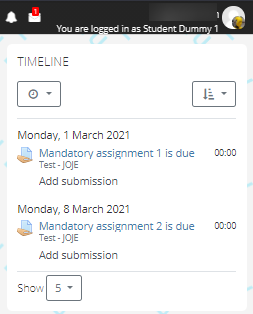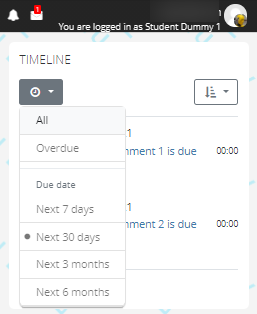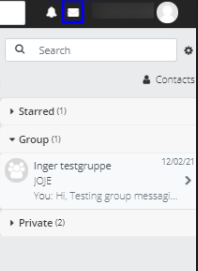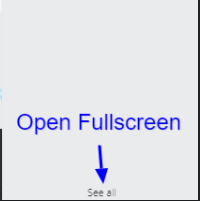Difference between revisions of "New for students in 3.9"
| Line 121: | Line 121: | ||
[[File:Messaging 4.png|thumb]] | [[File:Messaging 4.png|thumb]] | ||
[[File:Messaging.png|thumb]] | [[File:Messaging.png|thumb]] | ||
| + | |||
| + | |||
| + | |||
| + | |||
| + | |||
| + | |||
| + | |||
Revision as of 15:25, 19 February 2021
Contents
Changes in LearnIT after upgrade 6 March 2021 - Introduction for students
Dear Students
The most significant changes after the upgrade are introduced here. If you find things that does not work after the update, please let us know. Send a mail to it@itu.dk.
Best regards,
The LearnIT Team
SAP, IT and LS
New Dashboard layout
New filters: In progress, past, future, stared and removed courses
For a course to appear in the 'In Progress' section, you must be enrolled in the course and the course page must be made visible for you by the teacher. A course will be 'In Progress' for 6 months from course start. All Courses 'In Progress' are displayed in the navigation drawer (left side pane) After 6 months the course will be ‘Past’. For courses to appear in the 'Future' section you must be enrolled in the course even though the course start date is in the future.
Timeline block
The timeline block provides an overview of your deadlines. Deadlines may be sorted by Overdue or Upcoming due dates or by due dates per course.
Schema
Your TimeEdit Schedule is now shown at the bottom of your LearnIT dashboard. By default the schema shows schedules for the courses you are enrolled in. You can open it as TimeEdit Schedule where you can search for, add and get to see more courses but be aware that it will not be saved in your dashboard schema.
Messaging
Improved interface and new features:
- Messaging groups. To be able to send messages to groups your teacher must have enabled group messaging in the course.
- You can add emojis to messages.
- A private space for notes.
- Ability to mute conversations.
Technical
The LearnIT upgrade is a Moodle upgrade from version 3.5.8 to 3.9.3.