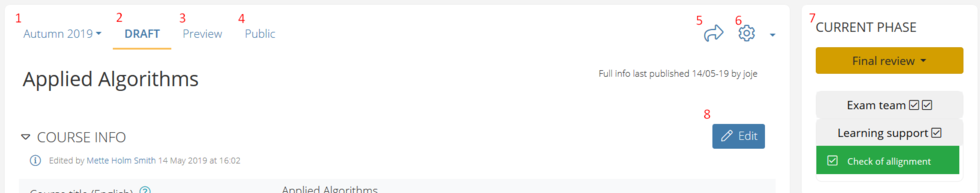Difference between revisions of "Editing the course description"
m (→5. Republish) |
|||
| (15 intermediate revisions by 2 users not shown) | |||
| Line 7: | Line 7: | ||
===1. Course version=== | ===1. Course version=== | ||
| − | + | "Course version" is a drop-down menu for selecting which version of the course you want to look. Courses might evolve through different versions during the life of the course at ITU. Typically things that change are course literature or examination form. | |
===2. Draft=== | ===2. Draft=== | ||
| − | + | The course can be viewed in different views: Draft, preview or public view of the course. | |
| − | + | "Draft" is the editing mode of the course and contains more information than both preview and public view. Only users with editing rights will be able to see all information on a course. | |
===3. Preview=== | ===3. Preview=== | ||
| − | Preview | + | "Preview" is an option to view how the public version of course in the current phase will look if the course is published here and now with the changes done in "Draft" view. |
===4. Public=== | ===4. Public=== | ||
| − | + | "Public" shows what info is published published ''pro tempore''. | |
===5. Republish=== | ===5. Republish=== | ||
| − | + | Courses are usually automatically published when leaving a certain phase (after "Basic review" and "Final review"). The option "Republish" lets you, however, to republish changes that has been made and needs to be published immediately. After you have made your change you can simply push this button and your changes will get published.</br> | |
| + | '''Please note''', that there is a known bug that shows the wrong person having published. | ||
===6. Actions menu=== | ===6. Actions menu=== | ||
| − | + | This menu lets yo access various settings and functions: | |
| + | * [[Programmes]] - list with study programmes (active and inactive) | ||
| + | * [[Options]] - list with various values used in the course catalogue | ||
| + | * [[Periods]] - list with standard periods in the system and subperiods | ||
| + | * [[comparing STADS]] - function for checking whether the course catalogue is in sync with STADS | ||
| + | * [[Comparing Moodle]] - function for checking whether the course catalogue is in sync with learnIt course rooms | ||
| + | * [[Comparing enrollments]] - function for checking whether the course registrations in STADS is in sync with learnIt | ||
===7. Phase section=== | ===7. Phase section=== | ||
| − | + | A course offering in the course catalogue goes through different phases (representing planning and administration of the course). This field lets you see what phase the course is currently in. This phases follows the general guidelines and plan for a given semester, and are changed by the Course Catalogue Coordinator as the plan progresses. | |
| − | There | + | There are 11 phases ''pro tempore'': |
| + | * '''Proposal''': The phase of birth where core data is entered and reviewed by the course catalogue coordinator and programme coordinators (UK). Courses in this phase is not published in the current form, but the course catalogue publishes a version based on the previous taught version. | ||
| + | * '''Basic review''': Abstract, Description and Learning outcomes (ILOs) are entered, reviewed and approved by the Heads of Study Programmes (HoSP, i.e. programme managers) and programme coordinators. | ||
| + | * '''First editing''': If the course is a new course the course managers (CM) will be able to edit abstract, description and Learning Outcomes as well as other fields (see "Final editing" below). The phase can be used if a course managers have approved changes to an existing course as well. HoSPs and Programme Coordinators will review the amendments made by CMs after the phase is over. Concurrently the course is published in a basic version. | ||
| + | * '''Final editing''': Course Managers edit the rest of the course info on an existing course (i.e. not new). | ||
| + | * '''Final review''': Learning Support (LS) and the Examination Team (ET) will review the course. LS reviews the abstract, description, ILOs, Learning activities and alignment with the examination form. ET reviews mandatory activities and examination form. | ||
| + | * '''Offer''': The course is published in full and the process of developing the course offer is complete. | ||
| + | * '''Preparing''': The corresponding course room is created and CMs can now prepare the semester (set up the course room for teaching and examination). | ||
| + | * '''Ongoing''': The course room is made visible to alle participants (i.e. seated students). The course keeps this phase when actively being taught and examined. | ||
| + | * '''Finished''': After the re-examination the course is set to this phase awaiting being archived. | ||
| + | * '''Archived''': Courses are finished and now archived. | ||
| + | * '''Cancelled''': Courses are cancelled or discontinued. The course may be so in the phases "proposal" throughout "offer". | ||
| − | + | For more information on phases: [[Phases]]. | |
| − | |||
| − | |||
| − | |||
| − | |||
| − | |||
| − | |||
| − | |||
| − | |||
| − | |||
| − | |||
===8. Edit button=== | ===8. Edit button=== | ||
| − | + | When scrolling the page in "Draft" view, there are several edit buttons leading to different edit pages. | |
| − | + | Normally the edit button only allows you to edit the part until the next edit button, but there is one exception. The first editing button also includes sections further down the page. | |
| + | '''Please note''' that the organisation of both buttons and fields are currently being reviewed and may alter. | ||
| + | |||
| + | ==Edit buttons== | ||
| + | |||
| + | There are the following edit buttons: | ||
| + | * [[Editing Course info|Course info]] | ||
| + | * [[Editing Intended learning outcomes|Intended learning outcomes]] | ||
| + | * [[Editing Course settings|Course settings]] | ||
| + | * [[Editing Exam|Exam]] (three different buttons) | ||
| + | * [[Editing Class|Class]] | ||
| + | |||
| + | ''Please note'' that Class is only visible if the course has at least one class activated in the first editing page. | ||
| + | |||
| + | ==Comments and Revisions== | ||
| + | |||
| + | In the right side of the page there are two sections: [[Comments and Revisions]]. | ||
| + | [[File:CommentsAndRevisions_clean.png|75px|thumb|right]] | ||
| + | ===Comments=== | ||
| + | |||
| + | The Comments section is a user driven event log. For some changes in the course description you are required to write a comment to inform others on what your changes were and why they were done. | ||
| + | You can also add a comment directly in the block, without making an edit. | ||
| + | Comments on a course can be subscribed to, sending you a notification, if someone adds a comment to the course description. | ||
| + | |||
| + | ===Revisions=== | ||
| + | |||
| + | The Revision section is a system driven event log. The section lists revisions of the course, i.e. changes made to the course description. It can be an edit, but also a change in phase or republishing the course description. | ||
| + | If you choose two revisions, you can compare them. Differences between the two will be highlighted next to each other with colours. | ||
Latest revision as of 13:30, 25 July 2019
Contents
Top page options
In the top of the page you are presented with a number of options.
1. Course version
"Course version" is a drop-down menu for selecting which version of the course you want to look. Courses might evolve through different versions during the life of the course at ITU. Typically things that change are course literature or examination form.
2. Draft
The course can be viewed in different views: Draft, preview or public view of the course. "Draft" is the editing mode of the course and contains more information than both preview and public view. Only users with editing rights will be able to see all information on a course.
3. Preview
"Preview" is an option to view how the public version of course in the current phase will look if the course is published here and now with the changes done in "Draft" view.
4. Public
"Public" shows what info is published published pro tempore.
5. Republish
Courses are usually automatically published when leaving a certain phase (after "Basic review" and "Final review"). The option "Republish" lets you, however, to republish changes that has been made and needs to be published immediately. After you have made your change you can simply push this button and your changes will get published.
Please note, that there is a known bug that shows the wrong person having published.
This menu lets yo access various settings and functions:
- Programmes - list with study programmes (active and inactive)
- Options - list with various values used in the course catalogue
- Periods - list with standard periods in the system and subperiods
- comparing STADS - function for checking whether the course catalogue is in sync with STADS
- Comparing Moodle - function for checking whether the course catalogue is in sync with learnIt course rooms
- Comparing enrollments - function for checking whether the course registrations in STADS is in sync with learnIt
7. Phase section
A course offering in the course catalogue goes through different phases (representing planning and administration of the course). This field lets you see what phase the course is currently in. This phases follows the general guidelines and plan for a given semester, and are changed by the Course Catalogue Coordinator as the plan progresses.
There are 11 phases pro tempore:
- Proposal: The phase of birth where core data is entered and reviewed by the course catalogue coordinator and programme coordinators (UK). Courses in this phase is not published in the current form, but the course catalogue publishes a version based on the previous taught version.
- Basic review: Abstract, Description and Learning outcomes (ILOs) are entered, reviewed and approved by the Heads of Study Programmes (HoSP, i.e. programme managers) and programme coordinators.
- First editing: If the course is a new course the course managers (CM) will be able to edit abstract, description and Learning Outcomes as well as other fields (see "Final editing" below). The phase can be used if a course managers have approved changes to an existing course as well. HoSPs and Programme Coordinators will review the amendments made by CMs after the phase is over. Concurrently the course is published in a basic version.
- Final editing: Course Managers edit the rest of the course info on an existing course (i.e. not new).
- Final review: Learning Support (LS) and the Examination Team (ET) will review the course. LS reviews the abstract, description, ILOs, Learning activities and alignment with the examination form. ET reviews mandatory activities and examination form.
- Offer: The course is published in full and the process of developing the course offer is complete.
- Preparing: The corresponding course room is created and CMs can now prepare the semester (set up the course room for teaching and examination).
- Ongoing: The course room is made visible to alle participants (i.e. seated students). The course keeps this phase when actively being taught and examined.
- Finished: After the re-examination the course is set to this phase awaiting being archived.
- Archived: Courses are finished and now archived.
- Cancelled: Courses are cancelled or discontinued. The course may be so in the phases "proposal" throughout "offer".
For more information on phases: Phases.
8. Edit button
When scrolling the page in "Draft" view, there are several edit buttons leading to different edit pages. Normally the edit button only allows you to edit the part until the next edit button, but there is one exception. The first editing button also includes sections further down the page. Please note that the organisation of both buttons and fields are currently being reviewed and may alter.
Edit buttons
There are the following edit buttons:
- Course info
- Intended learning outcomes
- Course settings
- Exam (three different buttons)
- Class
Please note that Class is only visible if the course has at least one class activated in the first editing page.
Comments and Revisions
In the right side of the page there are two sections: Comments and Revisions.
Comments
The Comments section is a user driven event log. For some changes in the course description you are required to write a comment to inform others on what your changes were and why they were done. You can also add a comment directly in the block, without making an edit. Comments on a course can be subscribed to, sending you a notification, if someone adds a comment to the course description.
Revisions
The Revision section is a system driven event log. The section lists revisions of the course, i.e. changes made to the course description. It can be an edit, but also a change in phase or republishing the course description. If you choose two revisions, you can compare them. Differences between the two will be highlighted next to each other with colours.